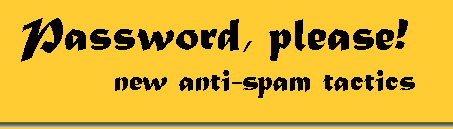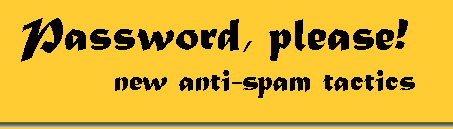|
    
|
Installation
Before installing "Password, please!", save
all of your work and close any open applications.
Note:
If you are upgrading from a previous version of "Password, please!",
the program will automatically rewrite the previous version and install
the new version while maintaining your "Password, please!" data
and settings.
Use the steps below to install "Password, please!":
1. If your email program is running, shut it down. Using your file browser,
go to the directory where you've put "Password, please!". Start
the installation. The installation wizard appears.
2. Click "Yes" to start the installation.
3. Refer to steps displayed on the Installation wizard to complete your
installation. You don't need restart your computer before you can use
"Password, please!".
4. Then you must do steps described in "Setting up "Password,
please!" for initial use".
|
|