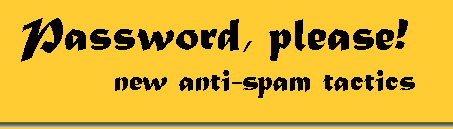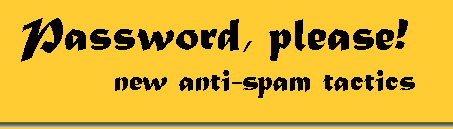|
    
|
Screenshots
| To add a new key ("password"),
it is very simple - press the button "New" and fill the
form. The new key is generated automatically. The key can be permanent
or temporary. It's simple to enable or disable the key. Click 'OK'
button. |
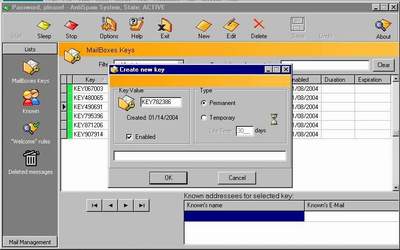 |
| |
|
| You can add a new known addressee
manually - see the picture. But "Password, please!" can
detect a new known addressee and add it when you sending mail. And
you can import addresses from your mail client's address book. See
the next picture. |
 |
| |
|
| "Password, please!" allow
you to import addresses from address books. The program support import
from MS Oulook, MS Outlook Express, Eudora and The Bat. It's easy
to do! |
 |
| |
|
| Changing of settings is very simple
too... |
 |
| |
|
| All deleted messages or their headers
will be stored as long as you need. "Password, please!"
can delete SPAM without downloading it from a mail server. |
 |
<<Back to
Home Page
|
|